
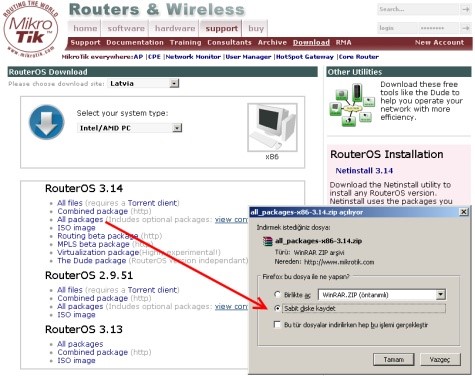
I also had a remote machine available to SSH into separately, though it was dependent on the router working :) I had an address list setup with my local static IP to allow remote SSH access.This was a remote environment that was not at all crucial, I just wanted to see if I could upgrade to v7 and setup wireguard while sitting on my couch.This post has all the majority of the information which was helpful but I will copy/paste below: Not really a ton that I had to actually do after a lot of trial and error, the gist of it is I had to unbundle v6 packages so that I had enough space to finally just upgrade to 7.1 using the web ui. I was fine if things went wrong because this was just a remote location that was low priority that I could travel to if things went wrong.

I had the opportunity to figure out how to remotely upgrade my router in another location to 7.1.


 0 kommentar(er)
0 kommentar(er)
